Setting when the Smart Autodoor Coop Light turns on and off
Your Coop light will automatically turn on 5 minutes before the time that you have scheduled your door to close. This will encourage your chickens to go inside the coop, after 5 minutes the door will close and the coop light will turn off.
You can fine tune these settings via the app.
Of course you can always manually turn the Coop light on at any time by using the commands in your app. Or by holding down the Up arrow on the control panel.
Setting Via the Control Panel
Navigate to the Night light option in the menu.
Hold down the OK button to turn on or off. Turning this on will set the Coop light to turn on automatically as described above.
Holding down the Up arrow when on the control panel home screen will turn the Coop light on for 2 minutes.
Settings via the app
On the App Navigate to the door settings by;
Tapping on the settings wheel for your Door. Then into Coop Light settings from the following menu.
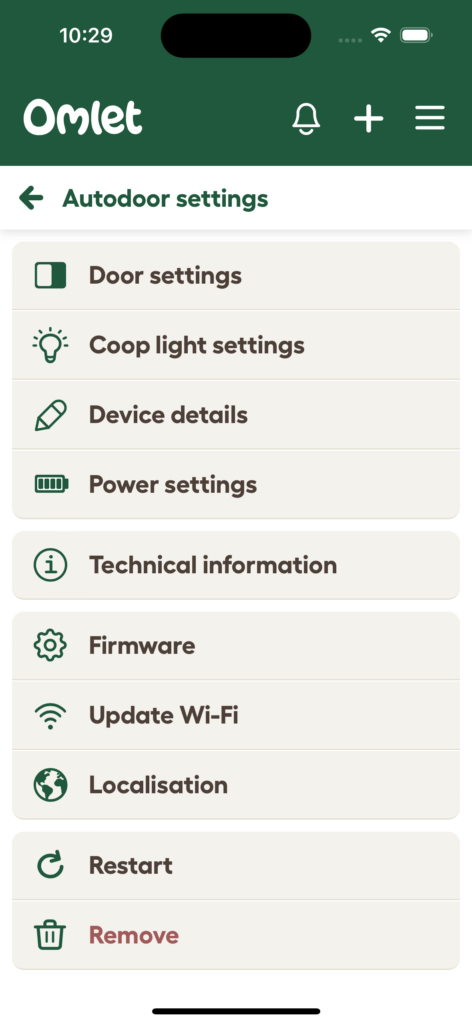
From here you have a few options to customise when your Coop light comes on and off.
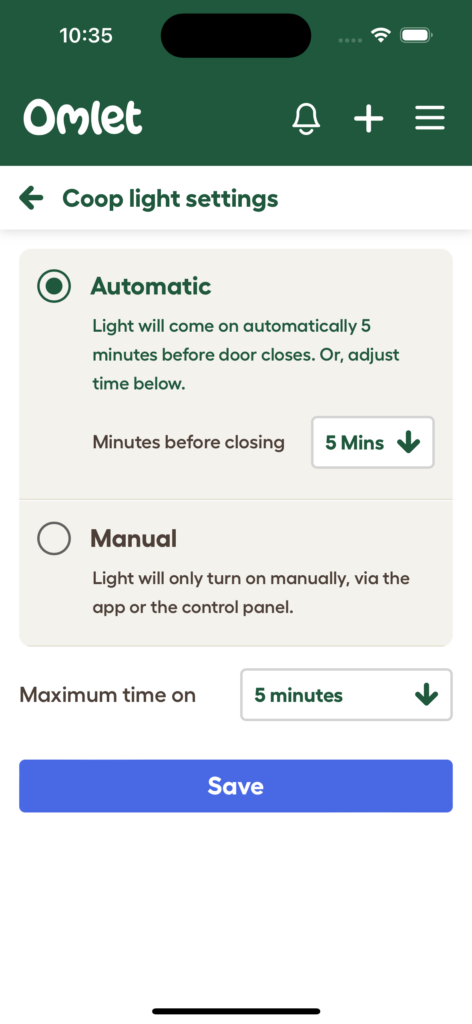
Automatic
Select this option to make the light comes on automatically 5 minutes before the door is set to close. You can also edit the amount of time before the door closes that the light comes on.
Manual
This will set the Coop light to turn on only when turned on manually from the app or the control panel. You can also set the maximum time the Coop light will stay on for.
