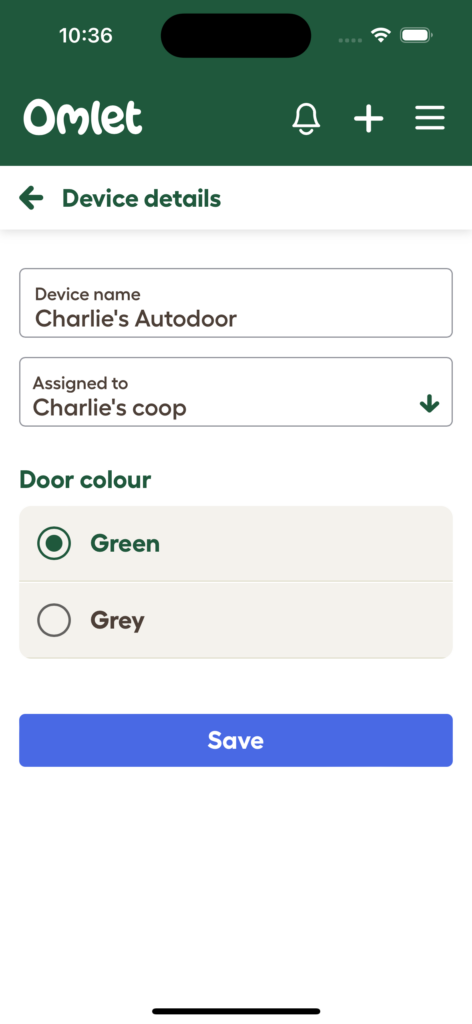Renaming your Smart Autodoor
When you first set up your Smart Autodoor, it will automatically be given a name based on your first name, e.g. “Joe’s autodoor”. If you wish to change this, you can do so through the device settings.
Tap the Settings icon at the top of the device card, then from the menu choose “Device details”
Enter the new name you wish to use in the “Device Name” field at the top of the page, and then press Save to confirm the new name