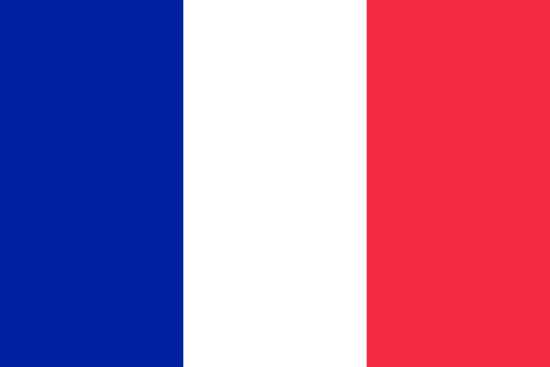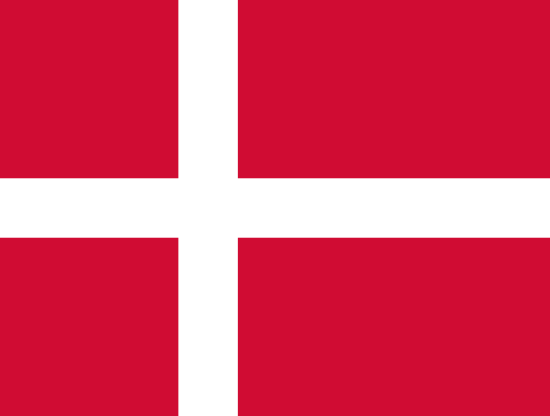Checklist before using your Smart Door
All users:
- When you first turn it on, the Control Panel screen displays the current firmware version it is running. You can check the firmware changelog here to see if a new version is available. New versions may improve the functionality of your door so it is worth upgrading for a better experience.
- Update the firmware, even if you’re planning on not using Wi-Fi (click here to download the Omlet app)
- Make sure the Control Panel is in “Discovery mode” to connect to WiFi.
- Non Wi-Fi users – Disable Wi-Fi after updating the firmware
Wi-Fi users:
- Make sure your Wi-Fi network is close enough to the coop
- Ensure your Wi-Fi has 2.4 GHz enabled
- Check that the timezone is set correctly
Useful reminders:
- Don’t use rechargeable batteries
- The Light mode has a built-in delay.
- When using batteries, the Control Panel goes to “sleep” to save batteries – learn more
- Batteries can’t be used as a backup supply when using mains
- Find our helpful FAQ here
- Find the troubleshooting here