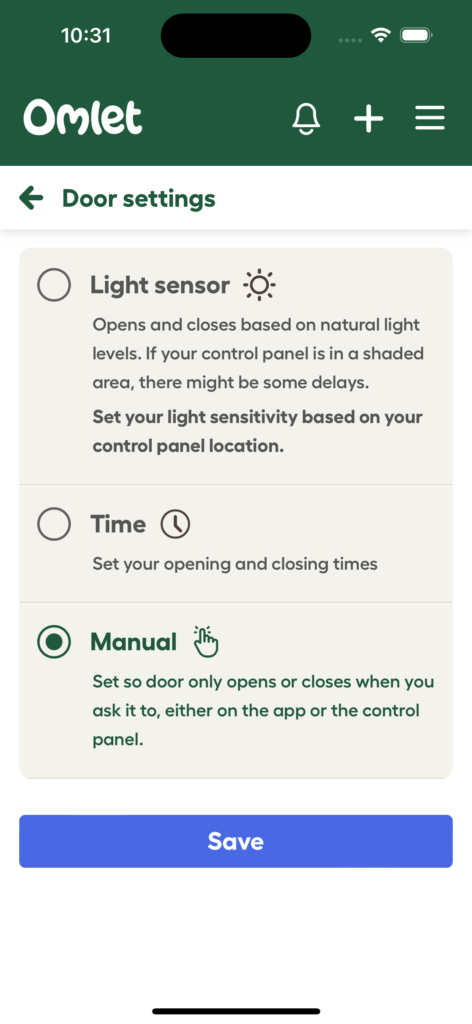Setting when your Smart Autodoor will open and close
There are 3 modes you can choose from for the Autodoor.
- Manual – The door will open and close when you command it to via the app, or by pressing and holding the Ok button on the control panel
- Time – You can set the Autodoor to open and close at specific times of the day
- Light – This is the default mode. The Autodoor will open and close based on the ambient light level
You can select which mode to use either on the control panel or on the app.
You can always manually open or close the door at any time by using the button in the app, or by holding down OK on the control panel, regardless of which mode you’ve set the control panel to.
Setting via the Control Panel
Navigate to the Mode option in the menu.
Hold down the OK button.
From here you can choose from 3 options to control when your door opens or closes. Light Mode, Time Mode or Manual Mode.
Setting via the app
From the home screen, navigate to the Door settings page by tapping the Settings icon in the top right corner of the door card, and then select “Door settings” from the menu
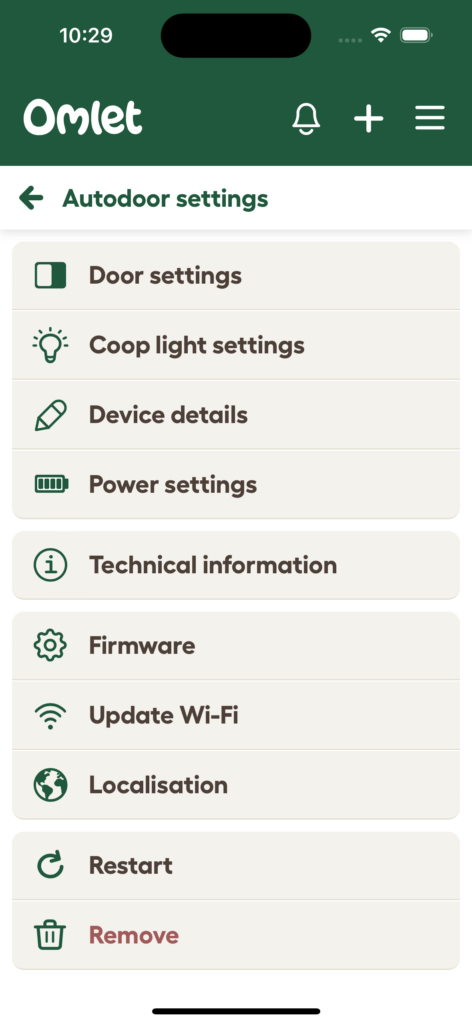
Light mode
Light mode closes and opens the door based on the current light level. The light sensor is located on the front of the control panel and this reads the light level around it. When the ambient light reaches the set level for opening / closing the door it triggers the opening sequence.
The control panel has a 15 minute delay to ensure that a bright light in the night, or shadow from someone standing near the coop during the day doesn’t cause the door to open or close unintentionally.
You can change the light levels at which the door will open or close to fine-tune the times. You can also add a delay to the opening or closing if you find the door is opening or closing too early.
We have found from our extensive testing that the default settings work well for most regions, so we suggest leaving the levels at default to begin with, and only adjusting if you find the door doesn’t operate as you expect it to
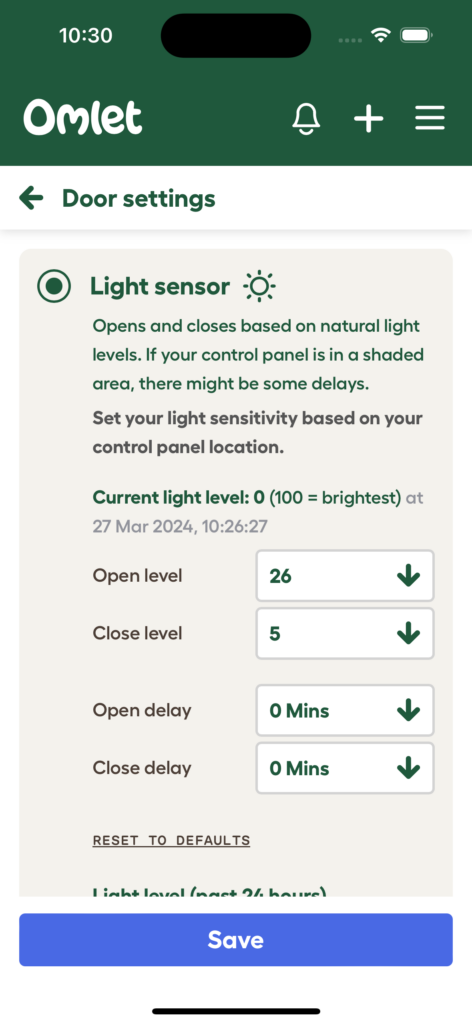
Time mode
Time mode will open and close the door at the specific times you set. You can choose the opening and closing time that works best for you and your flock. Don’t forget you may wish to adjust this throughout the year as the seasons change, and days get longer and shorter.
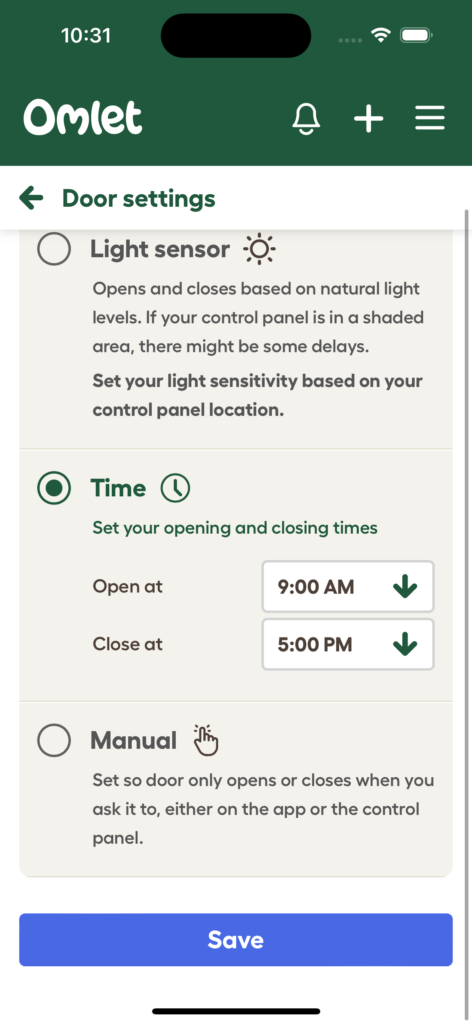
Manual mode
When running in Manual mode the door will open and close only when you manually ask it to. Either via pressing the open/close button in the app, or by holding Ok on the control panel.